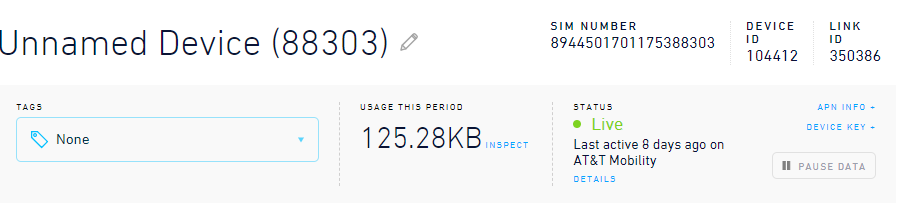Dear Support.
Please see below screen shot for details on my Dash and sim. The program code on my Dash is also pasted below.
I have it programmed so I can send it an SMS of “Status?” and it will reply with an SMS that tells me the voltage and calculated % charge of a 12v battery it is connected to ("13.4v 55%).
This works well in Seattle, USA. I have the same battery and the same Dash I have been using as a prototype here on my business trip in Stockholm for which I built this to demonstrate to business partners. The Dash no longer responds to my SMS requests.
I have tried the exact SMS number for the Dash that I’ve always had set for this Dash and that I was using in Seattle ( +12513337127 ). I have also tried variations of “001” “+” etc, to test if there is something I need to change about sending a text using my same phone now but from Stockholm.
I have removed the power from the Dash and re-powered it. I have ‘paused data’ in the Dashboard, waited 10 minutes, and resumed data service.
I have asked a friend to send the “Status?” incoming command from inside the U.S. from her cell. That has also worked in the past but now does not work. I tried this before changing the Dash device’s phone number.
I have deleted the U.S. phone number that originally belonged to the Dash and have now activated a new Swedish phone number. My own U.S. phone can successfully send an SMS to another Swedish cell phone number, while my U.S. phone is here in Sweden. However, I still cannot successfully get a response from the device by sending the SMS to it’s new Swedish number. My friend here in Sweden cannot get a response from generated from the Dash by sending an SMS from his Swedish phone. Both my friends Swedish phone and my U.S. phone have been tried as the ‘route receiving / out message’ number in the devices Route named “Remote Voltage” in the Dashboard.
I have used the “send SMS” function from inside the Dashboard. Nothing seems to get an SMS actually inbound to the Dash.
The purple colored sim data coverage map for the plan I’m currently on shows the U.S and also Sweden in the purple color, so I assume this sim has no problem itself.
Is there any way I can confirm if the Dash is really online with the cell network here in Sweden?
What should I try to get my Dash to receive my SMS originating here in Sweden?
Thank you
int analogInput = A1;
float vout = 0.0;
float vin = 0.0;
float percent = 0;
float R1 = 30000.0; //
float R2 = 7500.0; //
int value = 0;
void cloud_sms(const String &sender, const rtc_datetime_t ×tamp, const String &message) {
Serial.println(“CLOUD SMS RECEIVED:”);
Serial.print("SMS SENDER: ");
Serial.println(sender);
Serial.print("SMS TIMESTAMP: ");
Serial.println(timestamp);
Serial.println("SMS TEXT: ");
Serial.println(message);
if (message == “Status?”) {
HologramCloud.print("Ahoy! Polar Seal Battery Level = ");
HologramCloud.print(vin);
HologramCloud.print(“V “);
HologramCloud.print(percent);
HologramCloud.println(”%”);
HologramCloud.sendMessage();
}
Serial.println(“Leaving SMS handler…”);
}
void setup() {
pinMode(analogInput, INPUT);
Serial.begin(9600);
Serial.print(“DC VOLTMETER”);
Serial.begin();
HologramCloud.attachHandlerSMS(cloud_sms);
}
void loop() {
value = analogRead(analogInput);
vout = (value * 3.3) / 1024.0; // see text
vin = vout / (R2/(R1+R2));
percent = ((2-(14.0-vin)) / 2) * 100;
Serial.print("Battery Level = ");
Serial.print(vin);
Serial.print(“V “);
Serial.print(percent);
Serial.println(”%”);
Dash.deepSleepMin(1);