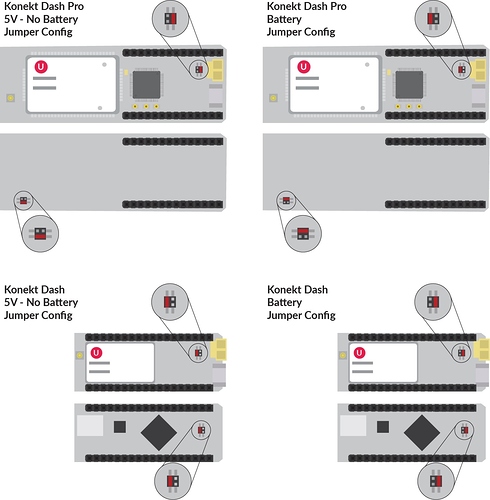I uploaded the Hello World Arduino sketch and connected TTL Uart Cable to DashPro.
I am able to send and receive with Serial2…via keyboard and terminal program.
This is the response from SerialCloud.read
I tried two different DashPro’s.See IMEI’s Connected to 5v 2 amp Power Supply via GND and VIN
Ideas?
DEBUG: Boostrapping (1/14): Init modem (can sometimes take several minutes).
DEBUG: Boostrapping (2/14): Init event handling.
DEBUG: Boostrapping (3/14): Config modem.
DEBUG: Boostrapping (4/14): Init SIM card.
DEBUG: IMSI loaded:
DEBUG: 234507093104234
DEBUG: ICCID loaded:
DEBUG: 8944501003151042347
DEBUG: IMEI loaded:
DEBUG: 358683062633830
DEBUG: Boostrapping (5/14): Locate carrier signal.
DEBUG: Boostrapping (6/14): Establish operator link.
DEBUG: Boostrapping (7/14): Config network.
DEBUG: Boostrapping (8/14): Config APN.
DEBUG: Boostrapping (9/14): Config IP address.
DEBUG: Boostrapping (10/14): Link up (1 of 2).
DEBUG: Boostrapping (11/14): Link up (2 of 2).
DEBUG: +CME ERROR: Unspecified GPRS error
+EVENT:LOG,44,4,CRIT,34,+CME ERROR: Unspecified GPRS error
DEBUG: Boostrapping (1/14): Init modem (can sometimes take several minutes).
DEBUG: Boostrapping (2/14): Init event handling.
DEBUG: Boostrapping (3/14): Config modem.
DEBUG: Boostrapping (4/14): Init SIM card.
DEBUG: IMSI loaded:
DEBUG: 234507093104234
DEBUG: ICCID loaded:
DEBUG: 8944501003151042347
DEBUG: IMEI loaded:
DEBUG: 358683062634994
DEBUG: Boostrapping (5/14): Locate carrier signal.
DEBUG: Boostrapping (6/14): Establish operator link.
DEBUG: Boostrapping (7/14): Config network.
DEBUG: Boostrapping (8/14): Config APN.
DEBUG: Boostrapping (9/14): Config IP address.
DEBUG: Boostrapping (10/14): Link up (1 of 2).
DEBUG: Boostrapping (11/14): Link up (2 of 2).
DEBUG: +CME ERROR: Unspecified GPRS error
+EVENT:LOG,44,4,CRIT,34,+CME ERROR: Unspecified GPRS error
+EVENT:LOG,44,4,CRIT,34,+CME ERROR: Unspecified GPRS error
DEBUG: +CME ERROR: PDP activation rejected
+EVENT:LOG,45,4,CRIT,35,+CME ERROR: PDP activation rejected
DEBUG: +CME ERROR: PDP activation rejected
+EVENT:LOG,45,4,CRIT,35,+CME ERROR: PDP activation rejected
DEBUG: +CME ERROR: PDP activation rejected
+EVENT:LOG,45,4,CRIT,35,+CME ERROR: PDP activation rejected
DEBUG: +CME ERROR: PDP activation rejected
+EVENT:LOG,45,4,CRIT,35,+CME ERROR: PDP activation rejected