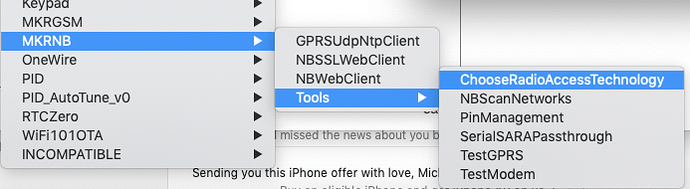Hey Thanks MichaelM!!
After I sent that message I loaded pretty much all the example arduino programs except the ChooseRadioAccessTechnology app… Eventually I ended up on the SerialSARAPassthrough program and started banging some AT commands at the modem to see what I could figure out.
Ublox has a nice doc on AT commands
What I learned was that I could see the SIM:
AT+CCID?
+CCID: 894**************42
OK
However when I asked for signal strength:
AT+CSQ
+CSQ: 99,99
OK
The response is structured:
+CSQ: <signal_power>,<qual>
From the doc: When the RF power level of the received signal is the highest possible, the value 31 is reported. When it is not known, not detectable or currently not available, 99 is returned.
I checked the network registratyion
AT+CREG?
+CREG: 0,2
OK
+CREG: <n>,<stat>
n: 0 (default value and factory-programmed value): network registration URC disabled
stat: 2: not registered, but the MT is currently searching a new operator to register to
So it really seems like just can’t find a network to connect to, but it was trying…
I spent maybe a couple hours loading programs and throwing AT commands at it, even tried a few different antennas and moving the thing around.
And then suddenly…
AT+CSQ
+CSQ: 22,99
OK
AT+CREG?
+CREG: 0,5
OK
AT+COPS?
+COPS: 0,0,"AT&T Hologram",8
OK
What??? I was connected and it was working!!
A couple thoughts…
- (This one is probably important) Initially I forgot to hook up my battery and was only running of USB power, so I very well could have been underpowering the modem
- The default network is NOT set correctly as you mentioned (more below)
- Maybe it takes some time after you active your SIM for it to propgate to the various networks/systems?? I literally hit activate on this new SIM and tried to start running things
I never did end up running ChooseRadioAccessTechnology and if I query
AT+URAT?
+URAT: 7,8
OK
From the docs: +URAT: <SelectedAcT>[,<PreferredAct>[,<2ndPreferredAct>]]
For SelectedAcT
Indicates the radio access technology and may be:
•0: GSM / GPRS / eGPRS (single mode)
•1: GSM / UMTS (dual mode)
•2: UMTS (single mode)
•3: LTE (single mode)
•4: GSM / UMTS / LTE (tri mode)
•5: GSM / LTE (dual mode)
•6: UMTS / LTE (dual mode)
•7: LTE Cat.M1
•8: LTE Cat.NB1
•9: GPRS / eGPRS
For PreferredAct
Indicates the preferred access technology; it is ignored if dual mode or tri mode arenot selected.
•0: GSM / GPRS / eGPRS
•2: UTRAN
•3: LTE
•7: LTE Cat.M1
•8: LTE Cat.NB1
•9: GPRS / eGPRS
It definitely shows being connect to 7: LTE Cat.M1 but the preferred network is 8: LTE Cat.NB1
So yeah, it’s very possible this thing spent a long time trying to connect to a non-existing NB1 network here in the US and then eventually decided to try M1
NOTE For anyone reading this who wants to change the RAT via AT commands I saw this in the docs: Any change in the RAT selection must be done in the detached state issuing the AT+COPS=2 ATcommand. OR just use the example ChooseRadioAccessTechnology program
So thanks again MichaelM and good luck to anyone else who finds this!
red