My Dash is working great when sending data to the Konekt Cloud at a frequency of once every ten minutes. When I reduce that frequency to 1x per hour, the modem seems to disconnect and not send anything, even though my Arduino sketch is working well (per the serial monitor) and attempting to send the data. I can provide sample code if needed; here’s a bit of the error debug I got when I extended the Hello_World sketch to send a message once per hour. The initial message went fine; subsequent messages errored out. The error is repeatable across numerous sketches – the error appears to be tied to the one-hour delay, although it may actually at intervals less than one hour.
Serial Output below…
`+EVENT:LOG,51,5,DEBUG,40,Bootstrapping (10/14): Link up (1 of 2).
+EVENT:LOG,51,5,DEBUG,40,Bootstrapping (11/14): Link up (2 of 2).
+EVENT:LOG,61,5,DEBUG,50,Bootstrapping (12/14): Link verification (1 of 2).
+EVENT:LOG,61,5,DEBUG,50,Bootstrapping (13/14): Link verification (2 of 2).
+EVENT:LOG,67,5,DEBUG,56,Bootstrapping (14/14): Enter serial passthrough mode. OK
+++
+EVENT:LOG,38,5,DEBUG,27,Opening connection to cloud
+EVENT:LOG,42,5,DEBUG,31,Data successfully sent to cloud
+EVENT:LOG,42,5,DEBUG,31,Modem event: Network registered
+EVENT:LOG,39,5,DEBUG,28,Modem event: Data registered
Sending a FIRST message to the Cloud…
FIRST Message sent!
+EVENT:LOG,38,5,DEBUG,27,Opening connection to cloud
+EVENT:LOG,42,5,DEBUG,31,Data successfully sent to cloud
Sending a message to the Cloud…
Message sent!
+EVENT:LOG,38,5,DEBUG,27,Opening connection to cloud
+EVENT:LOG,42,5,DEBUG,31,Data successfully sent to cloud
Sending a message to the Cloud…
Message sent!
+EVENT:LOG,38,5,DEBUG,27,Opening connection to cloud
+EVENT:LOG,60,4,INFO,50,An error occurred while processing a modem command
+EVENT:LOG,25,5,DEBUG,14,Modem command:
+EVENT:LOG,22,5,DEBUG,11,AT+USOCR=6
+EVENT:LOG,31,4,WARN,21,Modem command timeout
+EVENT:LOG,60,4,INFO,50,An error occurred while processing a modem command
+EVENT:LOG,25,5,DEBUG,14,Modem command:
+EVENT:LOG,22,5,DEBUG,11,AT+USOCR=6
+EVENT:LOG,31,4,WARN,21,Modem command timeout
+EVENT:LOG,60,4,INFO,50,An error occurred while processing a modem command
+EVENT:LOG,25,5,DEBUG,14,Modem command:
+EVENT:LOG,44,5,DEBUG,33,AT+USOCO=0,“23.253.146.203”,9999
+EVENT:LOG,31,4,WARN,21,Modem command timeout
+EVENT:LOG,60,4,INFO,50,An error occurred while processing a modem command
+EVENT:LOG,25,5,DEBUG,14,Modem command:
+EVENT:LOG,44,5,DEBUG,33,AT+USOCO=0,“23.253.146.203”,9999
+EVENT:LOG,31,4,WARN,21,Modem command timeout
+EVENT:LOG,26,5,DEBUG,15,Socket failure!
+EVENT:LOG,43,4,WARN,33,Socket failure during socket open
+EVENT:LOG,60,4,INFO,50,An error occurred while processing a modem command
+EVENT:LOG,25,5,DEBUG,14,Modem command:
+EVENT:LOG,22,5,DEBUG,11,AT+USOCL=0
+EVENT:LOG,31,4,WARN,21,Modem command timeout
+EVENT:LOG,60,4,INFO,50,An error occurred while processing a modem command
+EVENT:LOG,25,5,DEBUG,14,Modem command:
+EVENT:LOG,22,5,DEBUG,11,AT+USOCL=0
+EVENT:LOG,31,4,WARN,21,Modem command timeout
+EVENT:LOG,48,4,WARN,38,Failure sending data during cloud push
+EVENT:LOG,38,4,WARN,28,Cloud send failed! Retrying.
+EVENT:LOG,38,5,DEBUG,27,Opening connection to cloud
+EVENT:LOG,60,4,INFO,50,An error occurred while processing a modem command
+EVENT:LOG,25,5,DEBUG,14,Modem command:
+EVENT:LOG,22,5,DEBUG,11,AT+USOCR=6
+EVENT:LOG,31,4,WARN,21,Modem command timeout
+EVENT:LOG,60,4,INFO,50,An error occurred while processing a modem command
+EVENT:LOG,25,5,DEBUG,14,Modem command:
+EVENT:LOG,22,5,DEBUG,11,AT+USOCR=6
+EVENT:LOG,31,4,WARN,21,Modem command timeout
+EVENT:LOG,60,4,INFO,50,An error occurred while processing a modem command
+EVENT:LOG,25,5,DEBUG,14,Modem command:
+EVENT:LOG,44,5,DEBUG,33,AT+USOCO=0,“23.253.146.203”,9999
+EVENT:LOG,31,4,WARN,21,Modem command timeout
+EVENT:LOG,60,4,INFO,50,An error occurred while processing a modem command
+EVENT:LOG,25,5,DEBUG,14,Modem command:
+EVENT:LOG,44,5,DEBUG,33,AT+USOCO=0,“23.253.146.203”,9999
+EVENT:LOG,31,4,WARN,21,Modem command timeout
+EVENT:LOG,26,5,DEBUG,15,Socket failure!
+EVENT:LOG,43,4,WARN,33,Socket failure during socket open
+EVENT:LOG,60,4,INFO,50,An error occurred while processing a modem command
+EVENT:LOG,25,5,DEBUG,14,Modem command:
+EVENT:LOG,22,5,DEBUG,11,AT+USOCL=0
 I originally thought, since I was seeing decreasing battery levels after running a long time in battery + USB mode, that my charging voltage was too low. Changing to a 2A charger brought the battery back to full charge; this took a while to figure out, since putting the Dash on a dedicated 2A charger meant that I lost the serial monitor. So, to read battery level, I uploaded the battery SOC to Thingspeak @ 1-hour intervals. That’s when I discovered what was really happening: On both of my Dashes, on either the PC USB or dedicated 2A charger, the battery will fully charge to 100 - 101%, but then it tapers off 4-5% per hour after that until the battery reaches 0% and the Dash shuts down. Here’s a screen shot of the SOC at 1-hour intervals. Note: The first low point, just above the 08:00, is a power-cycle reboot to see if the battery would again start to recharge. As you can see, it did. It than ran for a day or so until it reached zero and shut the Dash down. I am never seeing more than 0.45 - 0.47A / 5.05V at the USB.
I originally thought, since I was seeing decreasing battery levels after running a long time in battery + USB mode, that my charging voltage was too low. Changing to a 2A charger brought the battery back to full charge; this took a while to figure out, since putting the Dash on a dedicated 2A charger meant that I lost the serial monitor. So, to read battery level, I uploaded the battery SOC to Thingspeak @ 1-hour intervals. That’s when I discovered what was really happening: On both of my Dashes, on either the PC USB or dedicated 2A charger, the battery will fully charge to 100 - 101%, but then it tapers off 4-5% per hour after that until the battery reaches 0% and the Dash shuts down. Here’s a screen shot of the SOC at 1-hour intervals. Note: The first low point, just above the 08:00, is a power-cycle reboot to see if the battery would again start to recharge. As you can see, it did. It than ran for a day or so until it reached zero and shut the Dash down. I am never seeing more than 0.45 - 0.47A / 5.05V at the USB. 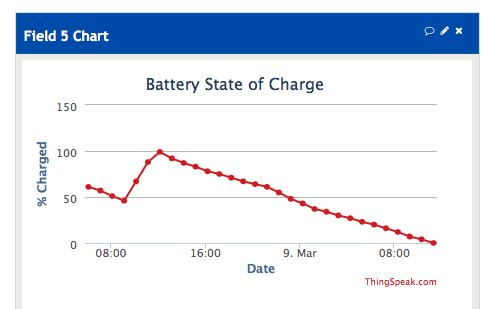
 I thought I was going crazy-bananas – that’s why I made the chart, to prove to myself as much as anything. The rest of the sketch just sends a few fields of data to Thingspeak once per hour, plus my once-every-thirty-minutes keep-awake ping effort for the modem. And, no, I’m not trying to power a space heater from the analog pins or anything nuts like that… It seems, from an outsider’s perspective, that the battery charges fully, then the charge maintenance routine fails. Power cycling the Dash puts it back into charge mode, but as soon as it’s fully charged, down we go again. Like watching a goldfish come up for food to the surface, then slowing moving back into the depths of his little bowl. I’ve repeated this more than a few times now. Sadly, this means the Dash can’t be operated with the battery + USB mode for more than 48-72 hours or so. (I’m using the 2,000 mAh battery from Konekt – it’s a decent little cell!) Always grateful for your efforts!
I thought I was going crazy-bananas – that’s why I made the chart, to prove to myself as much as anything. The rest of the sketch just sends a few fields of data to Thingspeak once per hour, plus my once-every-thirty-minutes keep-awake ping effort for the modem. And, no, I’m not trying to power a space heater from the analog pins or anything nuts like that… It seems, from an outsider’s perspective, that the battery charges fully, then the charge maintenance routine fails. Power cycling the Dash puts it back into charge mode, but as soon as it’s fully charged, down we go again. Like watching a goldfish come up for food to the surface, then slowing moving back into the depths of his little bowl. I’ve repeated this more than a few times now. Sadly, this means the Dash can’t be operated with the battery + USB mode for more than 48-72 hours or so. (I’m using the 2,000 mAh battery from Konekt – it’s a decent little cell!) Always grateful for your efforts!