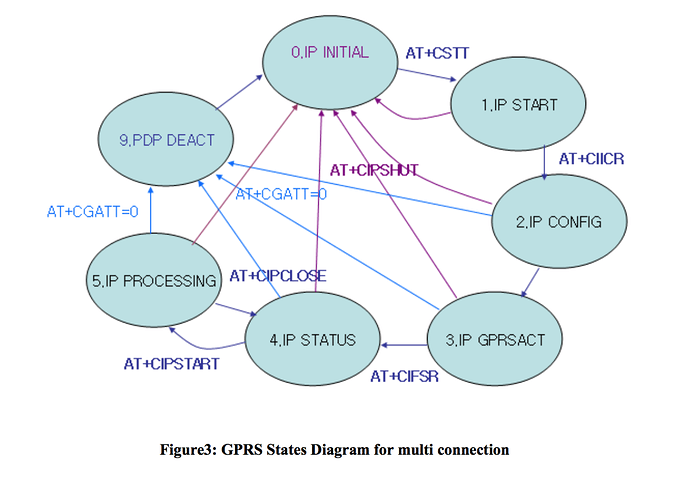Hello all, I’m really new and I have been trying to get this hackersbox kit working for a while now, I have been following Ben’s tutorial and Lib GitHub - hologram-io/hologram-SIMCOM I have my setup shown below. however I can’t get this to work for the life of me. I get a Cellular connection failed error. however on the hologram side in the datalog I am getting a socket error: connection timed out log that is also pasted below with the sketch code. any help or guidance would be grateful on how to fix this and work!
using the hologram-SIMCOM-0.4.0 Lib
Serial Monitor output:
DEBUG: Verbose monitoring and modem serial access enabled
DEBUG: Write Modem Serial = AT
DEBUG: Modem Serial Buffer = AT
DEBUG: Modem Serial Buffer = OK
DEBUG: Write Modem Serial = AT+IPR=19200
DEBUG: Modem Serial Buffer = AT+IPR=19200
DEBUG: Modem Serial Buffer = OK
DEBUG: Write Modem Serial = AT+CPIN?
DEBUG: Modem Serial Buffer = AT+CPIN?
DEBUG: Modem Serial Buffer = +CPIN: READY
DEBUG: Modem Serial Buffer = OK
DEBUG: Write Modem Serial = AT+CFUN=1
DEBUG: Modem Serial Buffer = AT+CFUN=1
DEBUG: Modem Serial Buffer = OK
DEBUG: Write Modem Serial = AT+CMGF=1
DEBUG: Modem Serial Buffer = AT+CMGF=1
DEBUG: Modem Serial Buffer = OK
DEBUG: Write Modem Serial = AT+CIPSHUT
DEBUG: Modem Serial Buffer = AT+CIPSHUT
DEBUG: Modem Serial Buffer = SHUT OK
DEBUG: Write Modem Serial = AT+CGATT?
DEBUG: Modem Serial Buffer = AT+CGATT?
DEBUG: Modem Serial Buffer = +CGATT: 0
DEBUG: Modem Serial Buffer = OK
DEBUG: Write Modem Serial = AT+CIPMUX=1
DEBUG: Modem Serial Buffer = AT+CIPMUX=1
DEBUG: Modem Serial Buffer = OK
DEBUG: Write Modem Serial = AT+CSTT="hologram"
DEBUG: Modem Serial Buffer = AT+CSTT="hologram"
DEBUG: Modem Serial Buffer = OK
DEBUG: Write Modem Serial = AT+CIICR
DEBUG: Modem Serial Buffer = AT+CIICR
DEBUG: Modem Serial Buffer = +PDP: DEACT
DEBUG: Modem Serial Buffer = ERROR
ERROR: Error resp when calling AT+CIICR
ERROR: begin() failed at +CIICR
Cellular connection failed
Setup completeHologram Datalog:
Socket error: timed out
{
"received": "2017-04-23T08:15:34.936290",
"authtype": "deviceid",
"tags": [
"_DEVICE_98803_",
"_API_RESP_"
],
"device_name": "Arduino",
"source": 98803,
"messageid": "77710a7f-06cf-498c-b293-0a0e236d48b8",
"record_id": "0739968e-27fd-11e7-bd8e-bc764e200321",
"data": "U29ja2V0IGVycm9yOiB0aW1lZCBvdXQ=",
"device_id": 98803
}Sketch
#include <HologramSIMCOM.h>
#define RX_PIN 8 //SIM800 RX connected to pin D8
#define TX_PIN 7 //SIM800 TX connected to pin D7
#define RESET_PIN 10 //SIM800 reset connected to pin D10
#define HOLO_KEY "REMOVED" //replace w/your SIM key
#define LED_PIN 13 //led
#define BTN_PIN 12 //push button
int ledState = 0; //this variable tracks the state of the LED, negative if off, positive if on
int ledSwitch = 0;
unsigned ledStart;
unsigned ledLongest = 0;
unsigned lastSend = millis();
int sendInterval = 120; // send stats every 2 minutes
HologramSIMCOM Hologram(TX_PIN, RX_PIN, RESET_PIN, HOLO_KEY); // Instantiate Hologram
void setup() {
Serial.begin(19200);
while(!Serial);
// Start modem and connect to Hologram's global network
Hologram.debug();
bool cellConnected = Hologram.begin(19200, 8888); // set baud to 19200 and start server on port 8888
if(cellConnected) {
Serial.println(F("Cellular is connected"));
} else {
Serial.println(F("Cellular connection failed"));
}
//set modes for used pins
pinMode(LED_PIN, OUTPUT);
pinMode(BTN_PIN, INPUT);
Serial.println(F("Setup complete"));
}
void loop() {
Hologram.debug();
// Toggle LED with physical button press
if(digitalRead(BTN_PIN) == HIGH) {
toggleLed();
while(digitalRead(BTN_PIN) == HIGH); // wait until user stops pressing button
}
// Check for inbound messages
// Toggle LED through inbound messages
if(Hologram.availableMessage() > 0) {
String message = Hologram.readMessage();
if(message == "LED") { // send message "LED" to toggle led remotely
toggleLed();
} else {
Serial.print(F("Unknown inbound message: "));
Serial.println(message);
}
}
// Send collected data of LED stats
sendLedData();
}
void toggleLed() {
ledState = !ledState;
digitalWrite(LED_PIN, ledState);
ledSwitch++; // count switches
// Check for new logest record
if(ledState) {
ledStart = millis();
} else if(ledStart > 0 && (millis() - ledStart) > ledLongest) {
// we have a new record!
ledLongest = millis() - ledStart;
ledStart = 0;
}
delay(100); // needs a little time to settle down
}
void sendLedData() {
unsigned m = millis();
if(
m - lastSend > (sendInterval * 1000)
&& ledSwitch > 0
&& Hologram.cellService()
&& Hologram.cellStrength() > 1) {
String data = "{\"currentState\":" + String(ledState) + ",\"switched\":" + ledSwitch + ",\"longestOn\":" + ledLongest + "}";
// Reset everything
lastSend = m;
ledSwitch = 0;
ledLongest = 0;
// send into space
Hologram.send(data, String("LED_STATS, HACKERBOX"));
//Hologram.sendSMS("+13125556666", "Sending SMS, your LED data is in the cloud ☁️");
}
}