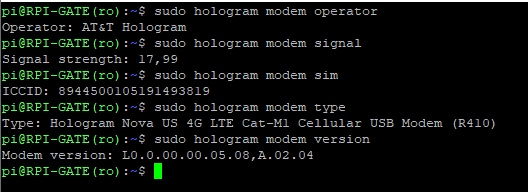Thanks Dom - it gave me a lot to think about. My entire project will be US contained and is solely in response to the dwindling availability of 2G, EDGE, GSM for these kinds of projects. I get that Hologram is focused on “the bigger picture” of getting their SIMs out to access a global network and the technical complexities of of working “everywhere”. Perhaps one day I can think beyond the US with it - but at present I’m fully contented to just get 1 single pilot to work reliably.
Finally had some time to put back into to this project - real world job had too many demands for a few days there. I’m documenting my steps here mostly for anyone that follows. I’m throwing this up here for what its worth and what I learned.
I was able to read the docs and found a few helpful AT commands - I think I’m using them right - its been a few years since my Hayes 9600 days (man I loved the lights on those)  AT Commands for the UBLOX modem (on which the SARA R410 was built): https://www.u-blox.com/sites/default/files/SARA-R4_ATCommands_(UBX-17003787).pdf
AT Commands for the UBLOX modem (on which the SARA R410 was built): https://www.u-blox.com/sites/default/files/SARA-R4_ATCommands_(UBX-17003787).pdf
NOTE: USE AT YOUR OWN RISK - I cannot guarantee I am even using these correctly. Not responsible if you end up connected to Joshua and begin a nice game of Tic-Tac-Toe.
All of these will become good friends:
AT+CSQ (Signal strength on any network you lock into - if you take yourself out of auto mode and assign yourself to a network you may have multiple access points for the same vendor - you will likely want the strongest signal especially if your project will be stationary)
AT+COPS? - Returns your current network registration information.
AT+COPS=? - Returns available networks around you, example:
(2,“AT&T”,“AT&T”,“310410”,7) (1,“313 100”,“313 100”,“313100”,7) (1,“311 882”,“311 882”,“311882”,7) (1,“311 490”,“311 490”,“311490”,7) (1,“310 120”,“310 120”,“310120”,7) (1,“312 530”,“312 530”,“312530”,7) (0,1,2,3,4) (0,1,2)
I was never able to register a network by the “network name” (AT&T, TMO, Verizon or VzW, Sprint, etc) and I was largely guessing at first. I finally figured out above that each set in () - like (1,“311 882”,“311 882”,“311882”,7) is a reference to an “available” network (the vendor may not let you register with it).
In my case I broke it down to the available networks:
(2,“AT&T”,“AT&T”,“310410”,7)
(1,“313 100”,“313 100”,“313100”,7) FirstNet
(1,“311 882”,“311 882”,“311882”,7) Sprint
(1,“311 490”,“311 490”,“311490”,7) Sprint
(1,“310 120”,“310 120”,“310120”,7) Sprint
(1,“312 530”,“312 530”,“312530”,7) Sprint
(0,1,2,3,4)
(0,1,2)
I was registered with AT&T. I read elsewhere in the hologram forums that 313 was a network that Hologram doesn’t have access to (first responders) and eventually found this reference to the mobile network codes (MCC (“prefix” - carrier) and MNC (Network)) Mobile network codes in ITU region 3xx (North America) - Wikipedia
I was able to join them individually using:
Carrier: AT&T
AT+COPS=1,2,“310410”
Carrier: Sprint
AT+COPS=1,2,“311882” (No network service)
AT+COPS=1,2,“311490” CSQ:7
AT+COPS=1,2,“310120” CSQ:9
AT+COPS=1,2,“312530” CSQ:9
So I eventually made it onto Sprint’s network - and had much of the same problems I had with AT&T and could not send or receive data. This time setting the power settings as recommended in another thread did not resolve the issues with Sprint. Though I do see in my dashboard a Sprint connection, it never returns my IEMI. Maybe it just never registers with the network… (Though an AT+COPS? does show it on the “Sprint Hologram” network). I’m also having more frequent disconnects where the device /dev/ttyUSB1 just disappears.
I’ve gotten it back on AT&T now and validated I can send data to the device still… but only with “cloud data” and there is still a 30 second+ lag to message receipt and it doesn’t fit the scope of what I’m trying to do.
I will make one more stab at it - take it “on the road” an see if I can pick up some other networks than those listed above - but the struggle to get the Nova R410m to work reliably is definitely showing the “development” side of this board… and as Dom mentions above “If its anything I am pretty sure its the modem as my R410-01B is able to receive SMS messages using the same SIM as the R410-02B. We can look into it more but its not going to be fixed right away.” I don’t see any way to request a 01B from the channel and Hologram is dutifully engaged elsewhere. If my field trials on the road ultimately fail I will likely look into the aforementioned BG96 modem and see where that gets me and box up the R410-02B as a fun diversion but fruitless pursuit.