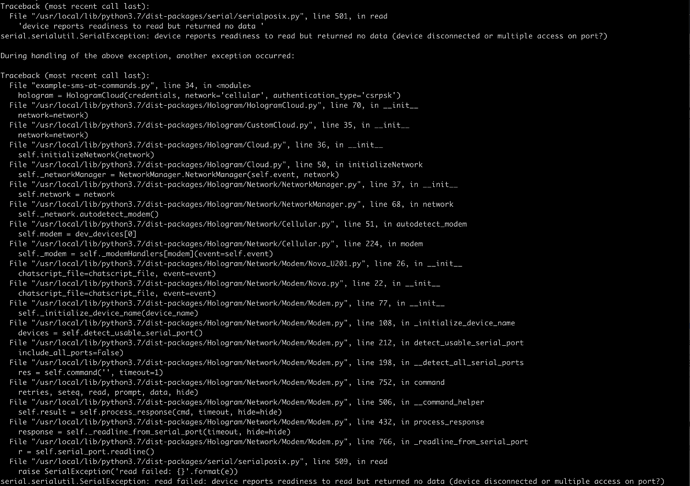Hello! I am using a Nova Sara-U201, running Ubuntu 18.04.5 bionic, and python 3.7.5 on a Jetson Xavier NX. (The World’s Smallest AI Supercomputer)
I have been trying all day today to use the SDK to send an sms message from a python script, with no success.
Using the following command in the command line, I have successfully send an SMS message:
sudo hologram send --sms --destination +13********* “hey there!” --devicekey “********”
(ive replaced my phone number and device key with asterisks for privacy.)
So I know that the hardware at least is working to that extent. I actually receive this text message on my iphone.
However, the SDK has not worked a single time.
When i run the example script (via an ssh connection to my linux machine, using my mac to physically type in the command) using the following line:
sudo python3 example-sms-at-commands.py
and enter my device key and my destination number,
I get the following error pasted below, and also screenshotted.
Please please please please help! What is going on?
Thank you!!
Traceback (most recent call last):
File “/usr/local/lib/python3.7/dist-packages/serial/serialposix.py”, line 501, in read
'device reports readiness to read but returned no data ’
serial.serialutil.SerialException: device reports readiness to read but returned no data (device disconnected or multiple access on port?)
During handling of the above exception, another exception occurred:
Traceback (most recent call last):
File “example-sms-at-commands.py”, line 34, in
hologram = HologramCloud(credentials, network=‘cellular’, authentication_type=‘csrpsk’)
File “/usr/local/lib/python3.7/dist-packages/Hologram/HologramCloud.py”, line 70, in init
network=network)
File “/usr/local/lib/python3.7/dist-packages/Hologram/CustomCloud.py”, line 35, in init
network=network)
File “/usr/local/lib/python3.7/dist-packages/Hologram/Cloud.py”, line 36, in init
self.initializeNetwork(network)
File “/usr/local/lib/python3.7/dist-packages/Hologram/Cloud.py”, line 50, in initializeNetwork
self._networkManager = NetworkManager.NetworkManager(self.event, network)
File “/usr/local/lib/python3.7/dist-packages/Hologram/Network/NetworkManager.py”, line 37, in init
self.network = network
File “/usr/local/lib/python3.7/dist-packages/Hologram/Network/NetworkManager.py”, line 68, in network
self._network.autodetect_modem()
File “/usr/local/lib/python3.7/dist-packages/Hologram/Network/Cellular.py”, line 51, in autodetect_modem
self.modem = dev_devices[0]
File “/usr/local/lib/python3.7/dist-packages/Hologram/Network/Cellular.py”, line 224, in modem
self._modem = self._modemHandlersmodem
File “/usr/local/lib/python3.7/dist-packages/Hologram/Network/Modem/Nova_U201.py”, line 26, in init
chatscript_file=chatscript_file, event=event)
File “/usr/local/lib/python3.7/dist-packages/Hologram/Network/Modem/Nova.py”, line 22, in init
chatscript_file=chatscript_file, event=event)
File “/usr/local/lib/python3.7/dist-packages/Hologram/Network/Modem/Modem.py”, line 77, in init
self._initialize_device_name(device_name)
File “/usr/local/lib/python3.7/dist-packages/Hologram/Network/Modem/Modem.py”, line 108, in _initialize_device_name
devices = self.detect_usable_serial_port()
File “/usr/local/lib/python3.7/dist-packages/Hologram/Network/Modem/Modem.py”, line 212, in detect_usable_serial_port
include_all_ports=False)
File “/usr/local/lib/python3.7/dist-packages/Hologram/Network/Modem/Modem.py”, line 198, in __detect_all_serial_ports
res = self.command(‘’, timeout=1)
File “/usr/local/lib/python3.7/dist-packages/Hologram/Network/Modem/Modem.py”, line 752, in command
retries, seteq, read, prompt, data, hide)
File “/usr/local/lib/python3.7/dist-packages/Hologram/Network/Modem/Modem.py”, line 506, in __command_helper
self.result = self.process_response(cmd, timeout, hide=hide)
File “/usr/local/lib/python3.7/dist-packages/Hologram/Network/Modem/Modem.py”, line 432, in process_response
response = self._readline_from_serial_port(timeout, hide=hide)
File “/usr/local/lib/python3.7/dist-packages/Hologram/Network/Modem/Modem.py”, line 766, in _readline_from_serial_port
r = self.serial_port.readline()
File “/usr/local/lib/python3.7/dist-packages/serial/serialposix.py”, line 509, in read
raise SerialException(‘read failed: {}’.format(e))
serial.serialutil.SerialException: read failed: device reports readiness to read but returned no data (device disconnected or multiple access on port?)