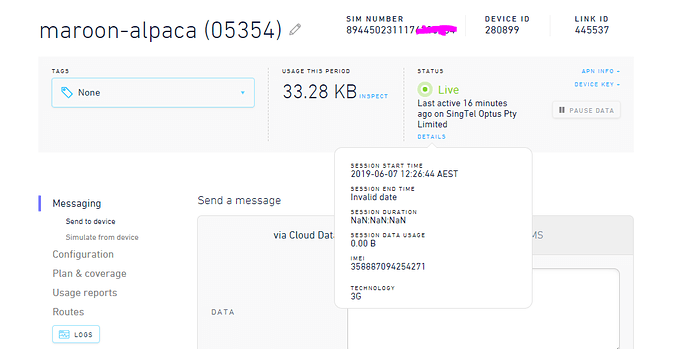This previously work (about a month or two ago), however now I am having issues.
I am using a hologram SIM & Nova(Sara-U201) and I am trying to create a Packet Switched Data(PSD) connection so that I can download directly to the storage on the Sara.
I am using PPP to connect on a Raspberry Pi. This works fine and the Pi can access the internet without issues.
This how it was previously working;
Create a PPP connection on the Pi
Once PPP is up and running on the Pi, I would log into the console(/dev/ttyACM1) of the Sara to create a PSD connection. I would use this;
AT+UPSD=0,1,“hologram”
OK
AT+UPSDA=0,3
OK
The first line above sets the APN and the second activates a PSD connection. Once this was working, I could go ahead and download directly to the file system on the Sara.
However, now…when i try this on the same Pi used above,which hasn’t had any changes (i was actually away for a few weeks). I get disconnected when I issuing the UPSDA command.
AT+UPSD=0,1,“hologram”
OK
AT+UPSDA=0,3
OK
+UUPSDD: 0
UUPSDD: 0 means that the carrier has closed the connection.
And this is what the PPP logs show on the Pi;
rcvd [LCP TermReq id=0x3] LCP terminated by peer
I get the same result when using Optus, Telstra or Vodafone (I’m in Australia)
I forced the Sara to connected to these carriers using +COPS.
=======
I tried this with the SIM from my phone, which is an Optus SIM and it works. I used the same Pi, I did however have to change the APN in the chat script and the UPSD command.
This makes me believe that this issue is with he hologram SIM. Does anyone know what would cause the carrier to disconnect my Hologram SIM when trying to create a PSD connection?
Below are my scripts;
Chat;
ABORT 'BUSY'
ABORT 'NO CARRIER'
ABORT 'VOICE'
ABORT 'NO DIALTONE'
ABORT 'NO DIAL TONE'
ABORT 'NO ANSWER'
ABORT 'DELAYED'
TIMEOUT 12
REPORT CONNECT
"" AT
OK ATH
OK ATZ
OK ATQ0
OK AT+CGDCONT=1,"IP","hologram"
#OK AT+CGDCONT=1,"IP","yesinternet"
OK ATDT*99***1#
CONNECT ''
Provider options;
connect "/usr/sbin/chat -v -f /etc/ppp/chatscripts/mobile-modem.chat -T HOLOGRAM"
# Serial device to which the modem is connected.
/dev/ttyACM0
# Speed of the serial line.
115200
ipdefault
usepeerdns
defaultroute
persist
noauth
debug
modem
dump
nodetach
kdebug 1