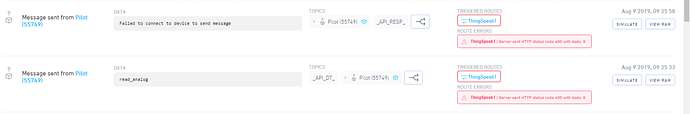I have the SparkFun LTE CAT M1/NB-IoT Shield - SARA-R4 connected to a Sparkfun Redboard UNO.
The library has a few examples.
I have been trying to do something with the shield other than send and SMS. That is the only example that works.
It is connected to AT&T hologram. I have used m-center to get information from the shield and it all looks good and things operate as expected.
I have tried to write programs to send data to thingspeak.com using HTTP and/or MQTT with no success.
The sparkfun library example is supposed to send a TCP message to hologram but it does not work either. It tries to open the socket and immediately fails.
// Plug in your Hologram device key here:
String HOLOGRAM_DEVICE_KEY = “JxxxxxOL”;
// These values should remain the same:
const char HOLOGRAM_URL[] = “cloudsocket(dot)hologram(dot)io”;
const unsigned int HOLOGRAM_PORT = 9999;
My goal is to send weather data to thingspeak(dot)com for our RC flying field.
Thanks.