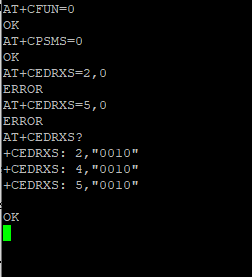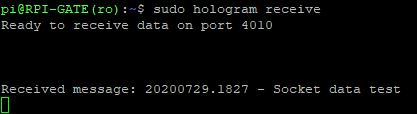Regrettably I appear to be having the same issues. Purchased a Nova from Mouser, showed up yesterday and I’ve been fighting to get it to receive data. I appear to be able to send data out from the device and I even got a route up to forward the message as send from the CLI to email. (Though the route appears to need work as it is forwarding messages sent from the Dashboard to the device as well).
However - I cannot for all my frustrations get the device to receive a message - my device simply never picks up the message(s).
Blockquote
RPI-GATE:~ $ sudo hologram receive -vv
DEBUG: checking for vid_pid: (‘12d1’, ‘1001’)
DEBUG: checking for vid_pid: (‘12d1’, ‘1506’)
DEBUG: checking for vid_pid: (‘1546’, ‘1102’)
DEBUG: checking for vid_pid: (‘1546’, ‘1104’)
DEBUG: checking for vid_pid: (‘05c6’, ‘90b2’)
INFO: Detected modem NovaM
DEBUG: checking port ttyUSB0
DEBUG: checking port ttyUSB1
DEBUG: [AT]
DEBUG: {}
DEBUG: {OK}
INFO: found working port at ttyUSB1
INFO: chatscript file: /usr/local/lib/python3.7/dist-packages/Hologram/Network/Modem/chatscripts/default-script
DEBUG: [ATE0]
DEBUG: {}
DEBUG: {OK}
DEBUG: [AT+CMEE=2]
DEBUG: {}
DEBUG: {OK}
DEBUG: [AT+CPIN?]
DEBUG: {}
DEBUG: {+CPIN: READY}
DEBUG: {}
DEBUG: {OK}
DEBUG: [AT+CPMS=“ME”,“ME”,“ME”]
DEBUG: {}
DEBUG: {+CPMS: 0,23,0,23,0,23}
DEBUG: {}
DEBUG: {OK}
DEBUG: [AT+CMGF=0]
DEBUG: {}
DEBUG: {OK}
DEBUG: [AT+CNMI=2,1]
DEBUG: {}
DEBUG: {OK}
DEBUG: [AT+CEREG=2]
DEBUG: {}
DEBUG: {OK}
INFO: Instantiated a NovaM interface with device name of /dev/ttyUSB1
DEBUG: [AT+CGMM]
DEBUG: {}
DEBUG: {SARA-R410M-02B}
DEBUG: {}
DEBUG: {OK}
DEBUG: [AT+CCID]
DEBUG: {}
DEBUG: {+CCID: 8944500105191493819}
DEBUG: {}
DEBUG: {OK}
DEBUG: [AT+CIMI]
DEBUG: {}
DEBUG: {234500007149381}
DEBUG: {}
DEBUG: {OK}
DEBUG: [AT+USOCR=6]
DEBUG: {}
DEBUG: {+USOCR: 0}
DEBUG: {}
DEBUG: {OK}
DEBUG: [AT+USOLI=0,4010]
DEBUG: {}
DEBUG: {OK}
Ready to receive data on port 4010
What I have tried from the Hologram dashboard Messaging tab:
- SMS: Message and ‘from number’ (assuming this is not going to be received based on my reading as the command ‘sudo hologram receive -vv’ appears to open a port for data (4010) instead of SMS receive?)
- Cloud Data:
Data: “just a plain string of data”
Port: 4010 (left at default)
Protocol: TCP (left at default)
- Cloud Data:
Data: {“gate”:“open”} - I can’t tell from the example page https://www.hologram.io/guides/sending-messages-to-a-device if those are {} or () because the picture is too small and there isn’t a text based example. So I’ve tried both.
Port: 4010 (left at default)
Protocol: TCP (left at default)
Nothing is ever returned at the command line.
I’ve also tried from the link above to start a test server as recommended with “nc -l -p 4010” though I’m less certain of that command as I’m guessing the radio must be pulled up first on the device (which I suspect that the “hologram receive” command does).
Suggestions on where to go from here? I believe I’m online, as I said it appears that I can get a message from the device to the dashboard with:
sudo hologram send “Hello World - Custom Test 20200726” (So it is “unique”)
These commands appear to indicate connectivity:
RPI-GATE:~ $ sudo hologram modem operator
Operator: AT&T Hologram
RPI-GATE:~ $ sudo hologram modem signal
And importantly I see connections in the dash.
I just cant seem to pass data back to the Raspberry Pi. (fresh install of Raspbian Debian Buster)
HELP? 
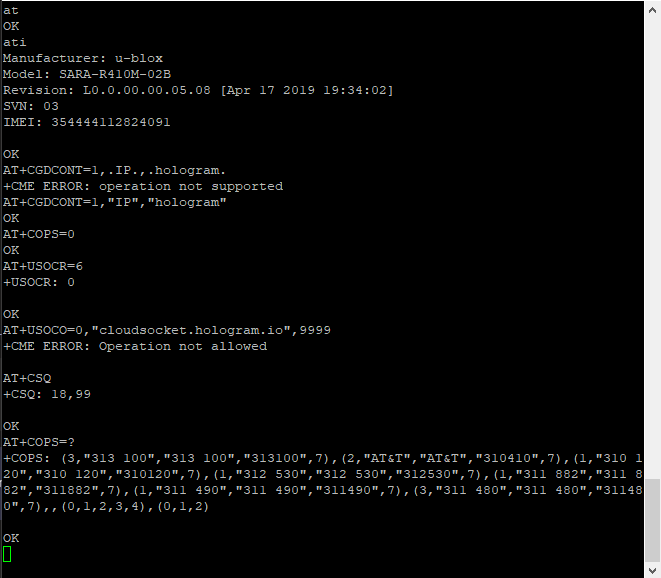
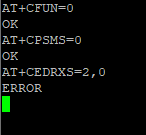
 - I almost tried “AT+CEDRXS” which is not the same as “AT+CEDRXS?” (grin)
- I almost tried “AT+CEDRXS” which is not the same as “AT+CEDRXS?” (grin)