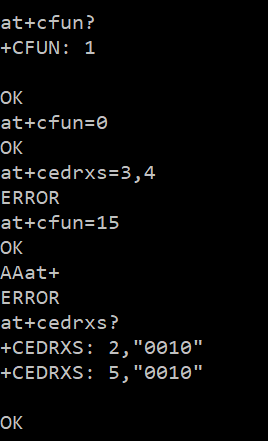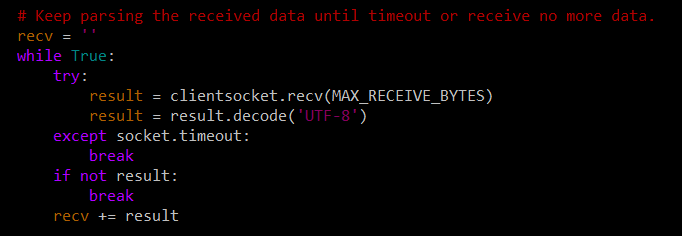Ok I tried with an R410 and it works for me:
sudo hologram receive -vv
DEBUG: checking for vid_pid: ('12d1', '1001')
DEBUG: checking for vid_pid: ('12d1', '1506')
DEBUG: checking for vid_pid: ('1546', '1102')
DEBUG: checking for vid_pid: ('1546', '1104')
DEBUG: checking for vid_pid: ('05c6', '90b2')
INFO: Detected modem NovaM
DEBUG: checking port ttyUSB0
DEBUG: checking port ttyUSB1
DEBUG: [AT]
DEBUG: {}
DEBUG: {OK}
INFO: found working port at ttyUSB1
INFO: chatscript file: /home/pi/src/hologram-python/Hologram/Network/Modem/chatscripts/default-script
DEBUG: [ATE0]
DEBUG: {}
DEBUG: {OK}
DEBUG: [AT+CMEE=2]
DEBUG: {}
DEBUG: {OK}
DEBUG: [AT+CPIN?]
DEBUG: {}
DEBUG: {+CPIN: READY}
DEBUG: {}
DEBUG: {OK}
DEBUG: [AT+CPMS="ME","ME","ME"]
DEBUG: [AT+CMGF=0]
DEBUG: {}
DEBUG: {+CPMS: 0,23,0,23,0,23}
DEBUG: URC! +CPMS: 0,23,0,23,0,23
DEBUG: handleURC state: 0
DEBUG: URC was not handled. '+CPMS: 0,23,0,23,0,23'
DEBUG: {}
DEBUG: {OK}
DEBUG: [AT+CNMI=2,1]
DEBUG: {}
DEBUG: {OK}
DEBUG: [AT+CEREG=2]
DEBUG: {}
DEBUG: {OK}
INFO: Instantiated a NovaM interface with device name of /dev/ttyUSB1
DEBUG: [AT+CGMM]
DEBUG: {}
DEBUG: {SARA-R410M-01B}
DEBUG: {}
DEBUG: {OK}
DEBUG: [AT+CCID]
DEBUG: {}
DEBUG: {+CCID: 8944500410165967032}
DEBUG: {}
DEBUG: {OK}
DEBUG: [AT+CIMI]
DEBUG: {}
DEBUG: {234507095596703}
DEBUG: {}
DEBUG: {OK}
DEBUG: [AT+USOCR=6]
DEBUG: {}
DEBUG: {+USOCR: 0}
DEBUG: {}
DEBUG: {OK}
DEBUG: [AT+USOLI=0,4010]
DEBUG: {}
DEBUG: {OK}
Ready to receive data on port 4010
DEBUG: {}
DEBUG: {+UUSOLI: 1,"10.176.100.4",40046,0,"10.117.93.35",4010}
DEBUG: URC! +UUSOLI: 1,"10.176.100.4",40046,0,"10.117.93.35",4010
DEBUG: handleURC state: 0
DEBUG: {}
DEBUG: {+UUSORD: 1,5}
DEBUG: URC! +UUSORD: 1,5
DEBUG: handleURC state: 2
DEBUG: [AT+UDCONF=1,1]
DEBUG: {}
DEBUG: {OK}
DEBUG: [AT+USORD=1,5]
DEBUG: {}
DEBUG: {}
DEBUG: {+USORD: 1,5,"6669727374"}
DEBUG: {OK}
DEBUG: [AT+UDCONF=1,0]
DEBUG: {}
DEBUG: {OK}
DEBUG: [AT+USOCL=1]
DEBUG: {}
DEBUG: {OK}
Received message: first
DEBUG: {}
DEBUG: {+UUSOLI: 1,"10.176.100.4",40078,0,"10.117.93.35",4010}
DEBUG: URC! +UUSOLI: 1,"10.176.100.4",40078,0,"10.117.93.35",4010
DEBUG: handleURC state: 2
DEBUG: {}
DEBUG: {+UUSORD: 1,6}
DEBUG: URC! +UUSORD: 1,6
DEBUG: handleURC state: 2
DEBUG: [AT+UDCONF=1,1]
DEBUG: {}
DEBUG: {OK}
DEBUG: [AT+USORD=1,6]
DEBUG: {}
DEBUG: {}
DEBUG: {+USORD: 1,6,"7365636F6E64"}
DEBUG: {OK}
DEBUG: [AT+UDCONF=1,0]
DEBUG: {}
DEBUG: {OK}
DEBUG: [AT+USOCL=1]
DEBUG: {}
DEBUG: {OK}
Received message: second
DEBUG: {}
DEBUG: {+UUSOLI: 1,"10.176.100.4",40104,0,"10.117.93.35",4010}
DEBUG: URC! +UUSOLI: 1,"10.176.100.4",40104,0,"10.117.93.35",4010
DEBUG: handleURC state: 2
DEBUG: {}
DEBUG: {+UUSORD: 1,5}
DEBUG: URC! +UUSORD: 1,5
DEBUG: handleURC state: 2
DEBUG: [AT+UDCONF=1,1]
DEBUG: {}
DEBUG: {OK}
DEBUG: [AT+USORD=1,5]
DEBUG: {}
DEBUG: {}
DEBUG: {+USORD: 1,5,"7468697264"}
DEBUG: {OK}
DEBUG: [AT+UDCONF=1,0]
DEBUG: {}
DEBUG: {OK}
DEBUG: [AT+USOCL=1]
DEBUG: {}
DEBUG: {OK}
Received message: third
^CClosing socket...
INFO: Closing socket...
DEBUG: [AT+USOCL=0]
DEBUG: {}
DEBUG: {OK}
I will merge in that change